In prepping for our first of the year Saloons in the Old West Concours d'Elegance, I put together two seemingly disparate concepts to create something that might simplify concours registration. Originally, I had created a Google Drive (formerly Google Docs) spreadsheet so that we could enter all the registrants for the concours, but as I was playing with that, I noticed there was something called Google Forms in the drop-downs on the left. I know that I'd rather enter my data on-line than hand write it on a paper form and I know that our registrar has better things to do than copy everything over from a hand-written from into a spreadsheet, so I started playing with a new form. Much to my surprise, when I was done, it had created a spreadsheet with column titles exactly matching the form questions. So I bagged the original spreadsheet. I've linked to the form, below.
I made a few compromises for entrant ease, such as having them enter their names together on one line, and I did the same with the car information including the entry class. I've added a column for last name and entry class which we manually copy from the "Owner's Name(s)" and "Jaguars Entered" fields. We use those for sorting. Other than that, your work is already done.
What's really nice about the form is required fields. How often do you get a registration from without a JCNA number? You can see what fields are required.
The section headings allow for copious amounts of text and as you can see, I copied the entire list of entry classes directly from JCR Book so people don't have to look them up.
Everything on the form should be self-explanatory, but I did discover a gotcha. The form links to the spreadsheet by column order, apparently not by column heading. So, if you forget a question and add it later somewhere in the middle, it ends up at the end. If you try to move it to it's logical location, it warns you that it may not work if you move it. You can add new columns without worry, but I wasn't going to try moving the form columns around. I forgot the e-mail address field and it's at the end. I didn't want to re-create the form so it's stuck there.
As I noted on the form, the form won't calculate the total for the entrant, but the spreadsheet will. It includes lots of variables like the reduced entry fee for add'l judged behicles and if someone enters "None" for JCNA membership, it tacks on the $5 insurance fee. It took a while to figure out, but it gives the registrar an easy verification of the amount paid. I created two columns, one for early registration and one for regular price.
One other thing that we're doing. Even though I have the release of liability on the on-line form, we'll have them at the registration desk. Anyone who didn't send us the paper reg form will have to sign one of those when they register.
This seems to be working really well. I've probably made it sound more complicated than it is. Try setting up the form and you'll see how easy it is. Hopefully it will simplify concours administration for the rest of you.
If anyone wants a copy of the blank spreadsheet with formulae, let me know and I'll send it out to you.