Login
Club Data and various club features are password protected; there is one login per club. All services are accessed from one login page: http://jcna.com/user. Type in your club ID (ne26, se11, nc26, etc...) and your club password (case sensitive), then click on the [Login] button. If successful you will be taken to your Club Services Menu page.
Retrieving your password
If you are a club officer and do not have your club login info, it can be emailed to you automatically. Go to the club login page, and click on "Request New Password". If your email address is among those already listed in the club database, a password reset will be emailed to you immediately. If you are not listed on your club page, please check with your club as we can not email passwords to affiliate club officers not already listed.
Changing your club password
Request for password changes should be emailed by one of the club officers to webmaster@jcna.com. Once the password is changed, existing officers will need to retrieve it from the login page. If you are changing the password to prevent a past club officer to change any data, make sure this email address is removed from the club data page to prevent him from retrieving the new login.