Jaguar Journal
Anyone may purchase a subscription or individual issues of the Jaguar Journal through the digital magazine distributor Zinio.
1. Visit www.zinio.com/sign-in to create a Zinio account using an email address where you want to receive notifications of E-JJ editions. This account is free of charge unless you choose to purchase other magazines.
2. As part of the account creation process you will create a password for the Zinio system.
3. After creating the Zinio account, log into JCNA.com website account using your JCNA member number and established password or follow these steps if you have not set-up your website account:
A. Click on the ’LOGIN’ tab in the left column of the website home page. This will take you to the ‘LOG IN’ page.
B. Type in your full JCNA Number in the ‘Username’ block. Example: SW12-34567.
C. Click on the green 'Reset Password' button.
D. Reenter your username / JCNA # or the email address you have associated with JCNA membership.
E. Follow the additional instructions that will be emailed to you.
4. Click on the ‘MEMBERS ONLY SECTION’ tab in the left column of the JCNA Home Page. Four pull down tabs will be displayed and click on the ‘JJ SUBSCRIPTION’ tab. This will take you to the ‘JJ SUBSCRIPTION’ page.
5. In the ‘Subscription Type’ block, use the pulldown arrow to select ‘Electronic Jag Journal’.
A. Using the JCNA.com panel, indicate that you wish to switch from paper to electronic distribution and provide the email that is registered with Zinio.
B. Please note that JCNA does not need your Zinio password and that you will also continue to receive a printed copy for the time being.
C. Save your changes by clicking on the green ‘Save’ button.
6. When each Jaguar Journal edition is published on Zinio, E-JJ subscribed members will receive an email notification to your Zinio registered email (not your JCNA email address, if different).
7. Access Zinio using your Zinio email and password from your browser, tablet, and/or phone, and you can access all subscribed editions.
8. Immediately contact the JCNA Webmaster if you have any questions or difficulties at webmaster@jcna.com.